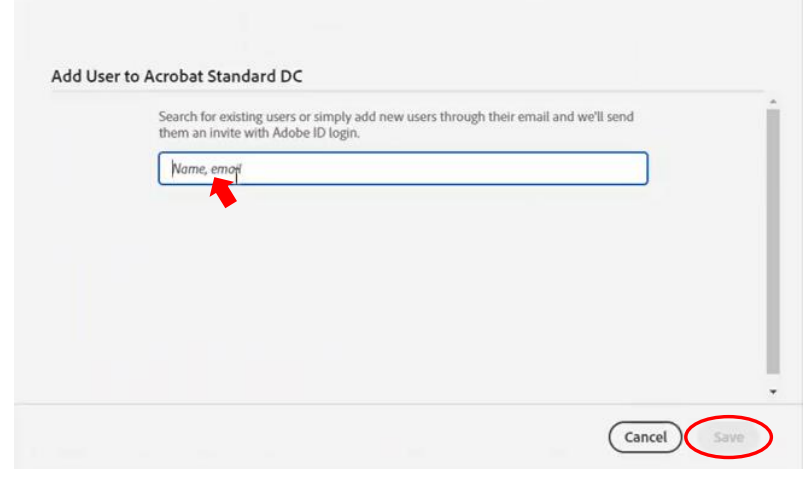Adobe – How to assign a license guide
1. Open any browser and go to https://adminconsole.adobe.com/
![]()
2. Sign into the Admin Console as an administrator and navigate to Product. Select Assign Users on the relevant product card.
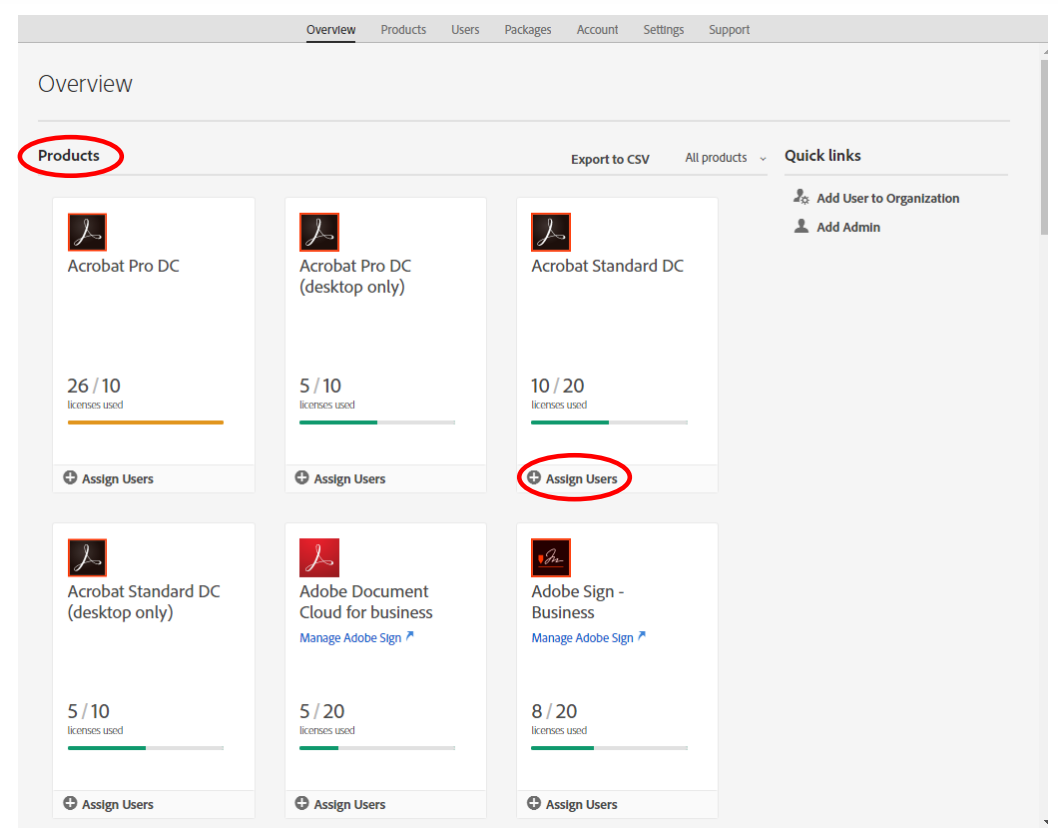
3. Enter the name or email address for the user and select Save to confirm.