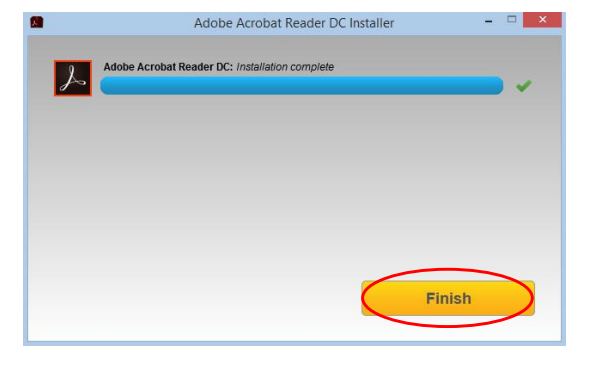Adobe installation guide – Free trial
1. Open any browser and go to the https://get.adobe.com/reader/ page and click Install now.
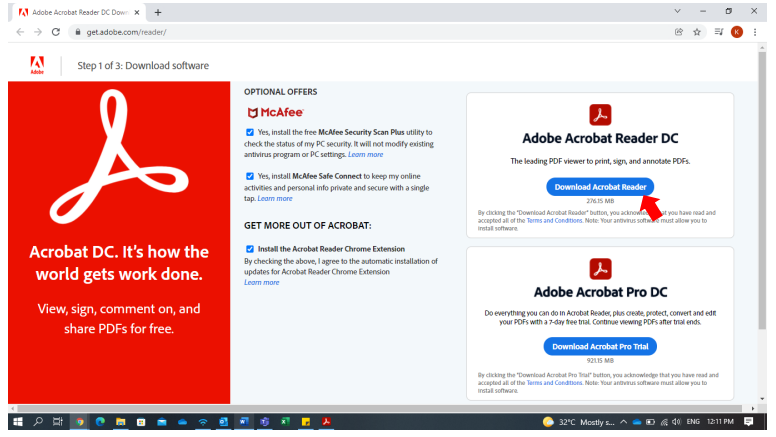
2. Double click at the downloaded file and choose yes. By doing so, the file will be installed in your computer.
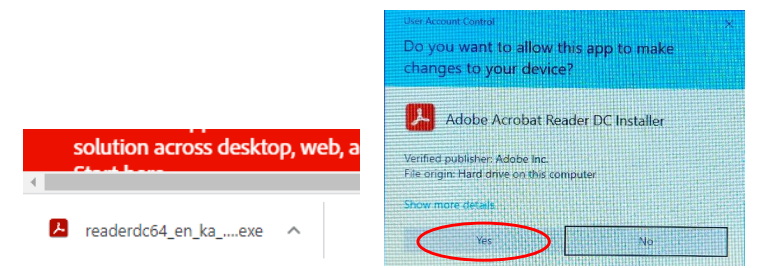
3. Installation may take several minutes. When you see the confirmation message that the installation is complete, click Finish.