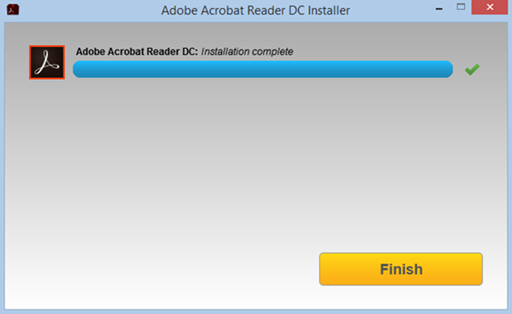Adobe installation guide – Subscription
1. You will receive an invitation email from Adobe. The invitation email will be sent to your registered email address for the license. Open your email account in any browser and accept the invitation.
2. Open any browser and go to https://adminconsole.adobe.com/
3. Sign into the Admin Console as an administrator and navigate to Product. Select Assign Users on the relevant product card.
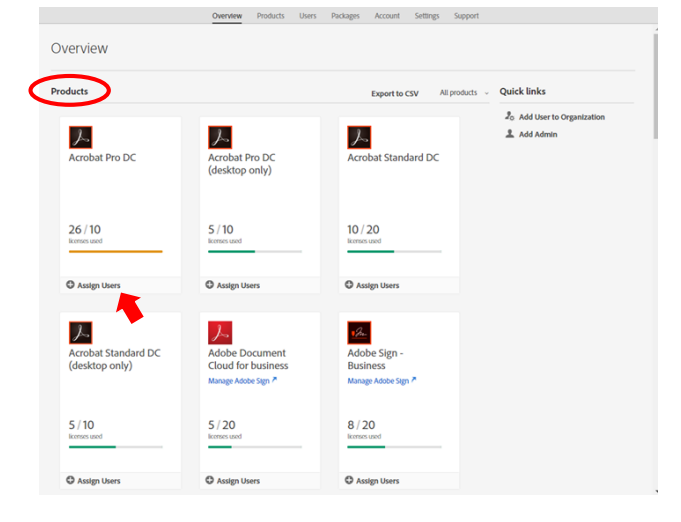
4. Enter the name or email address for the user and select Save to confirm.
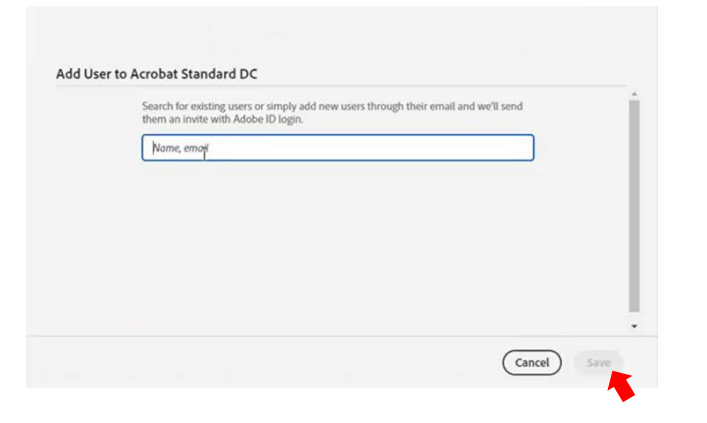
5. Open the assigned email account in any browser and click Get Started. Sign into the Creative cloud adobe account (using assigned email address).
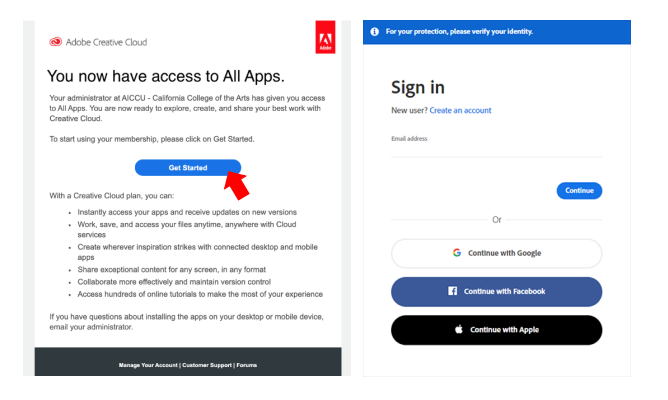
6. Follow the on-screen instructions to download the software. Double-click the downloaded file, which you can see in the lower-left corner of the browser window and choose yes. By doing so, the file will be installed in your computer.
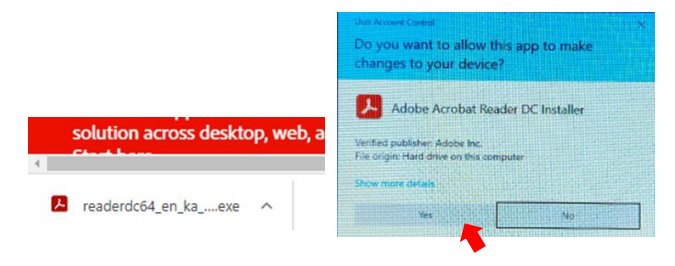
7. Installation may take several minutes. When you see the confirmation message that the installation is complete, click Finish.