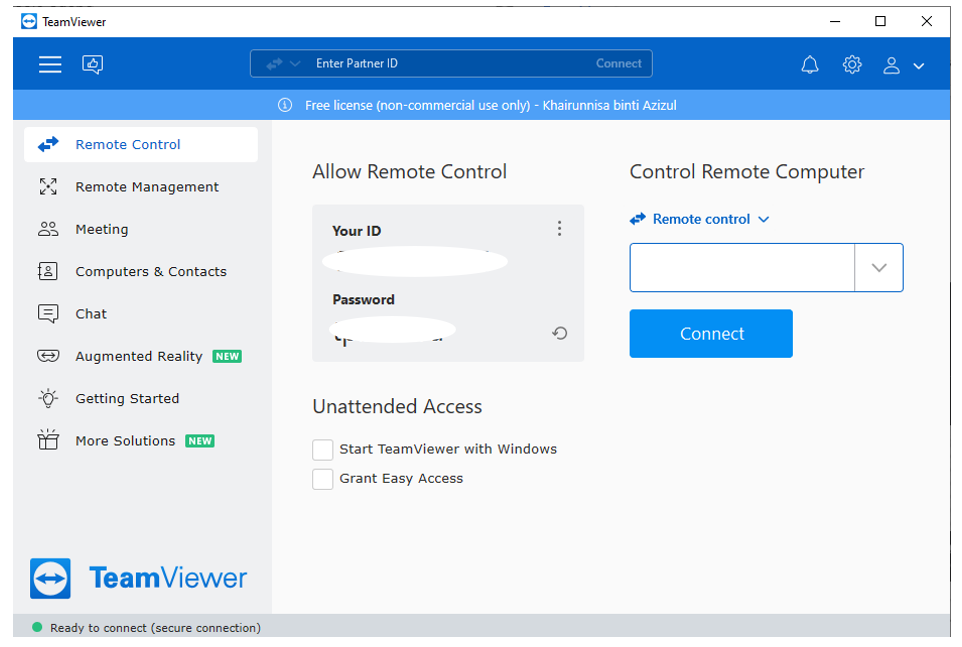TeamViewer installation guide
1. Open any browser and go to https://www.teamviewer.com/en/download/windows/
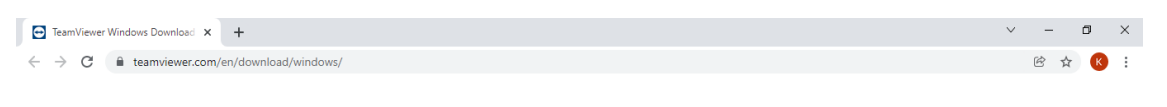
2. Choose Download 64-bit Version
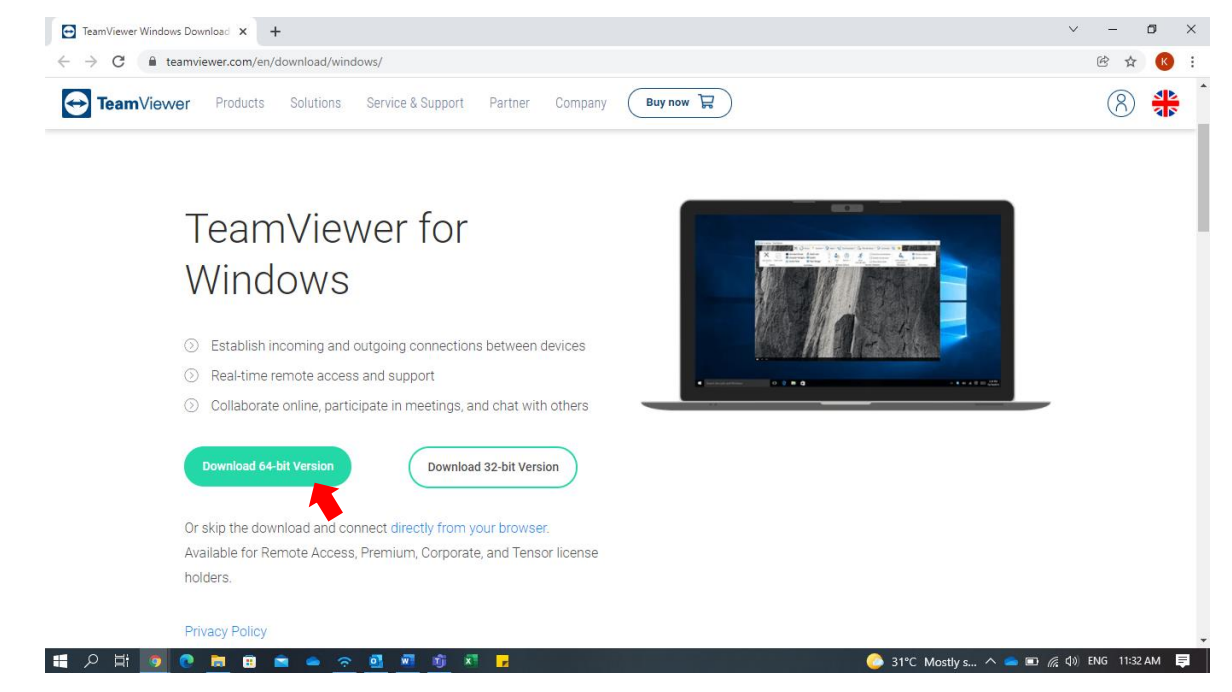
3. Double click at the downloaded file and choose Default installation. Click Accept-next button.
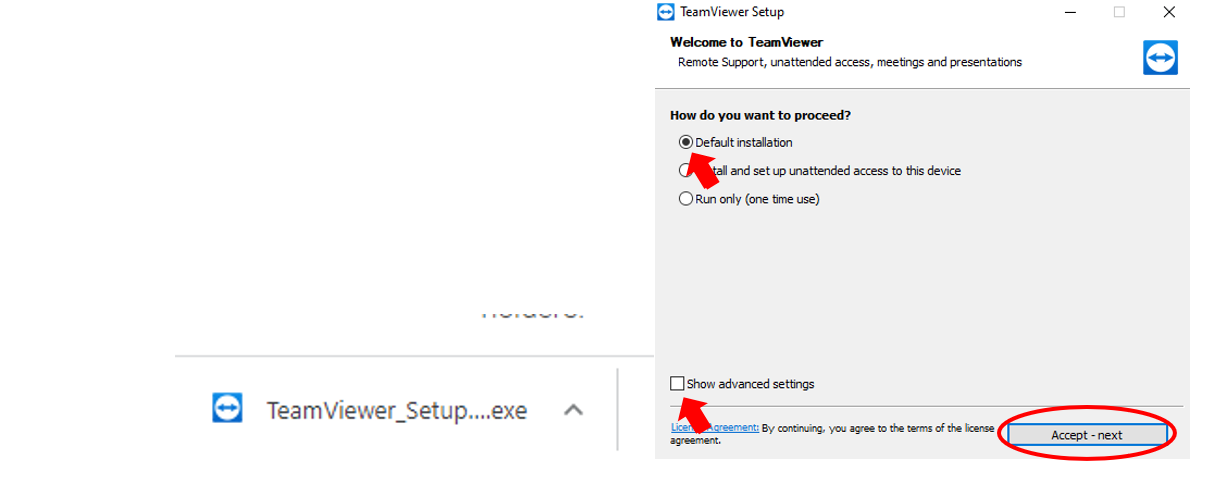
4. Choose Yes and the file will be installed in your computer.
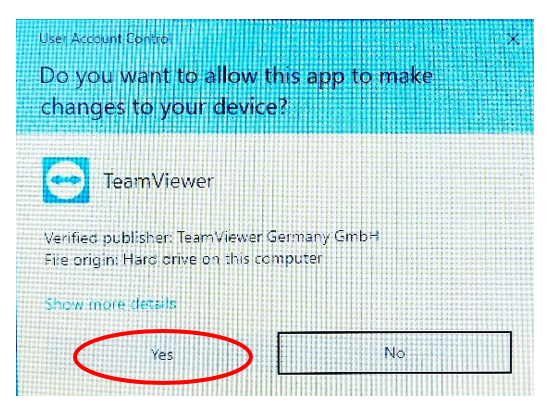
5. Installation may take several minutes.
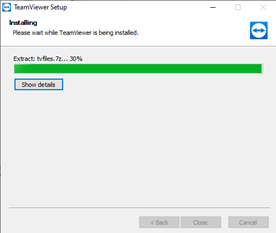
6. After completed, tick at the box given and click continue.
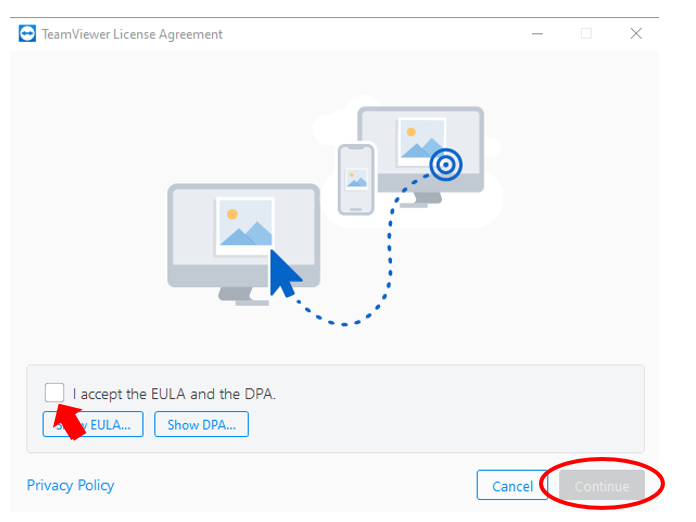
7. Your application is ready to use.